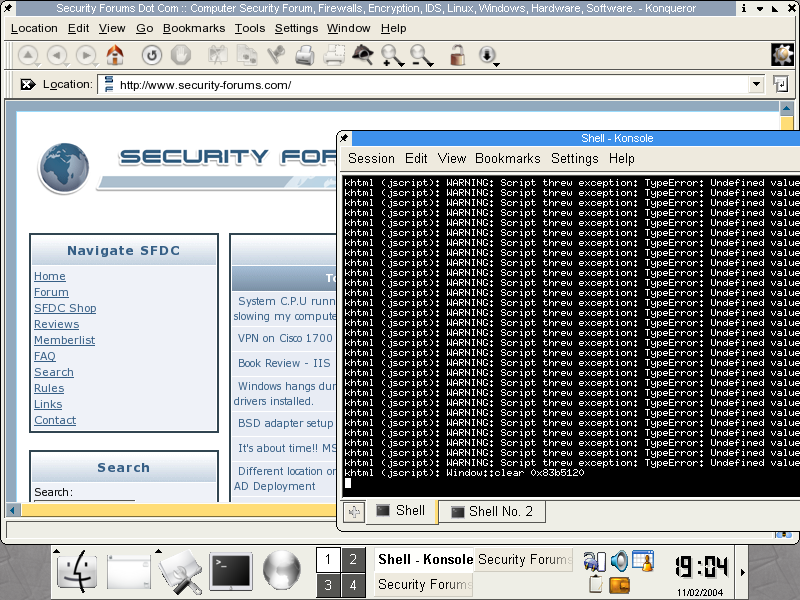Hi folks,
I was tinkering with KDE-3.2.0 (self-compiled) and noticed that Anti-Aliasing works a bit, well, weird.
I couldn't find anything useful with Google, except for this kde-forum, so I thought it'd be worth a short registering.
 Problem description
Problem description
When I start up the KDE, the
Splash-Screen *does* print the progress-string (i.e.
Initializing peripherals, etc.) anti-aliased, but when the rest of the Window manager comes up, the Anti-Aliasing also seems to have disappeared.
Every program I start from the menu starts up un-anti-aliased. For instance, when I start
Konsole, it comes up with a basic Helvetica or Arial font.
The weirdest thing is this, when I, from that same Konsole, enter
konsole <enter>, another Konsole pops up, which *does* display anti-aliased fonts.
Everything I start from the command-line seems to start-up OK, anti-aliasing-wise, but everything started from the menu, etc. doesn't.
If I manually kill
Kicker and restart it from the Konsole, I *do* have buttons with anti-aliased fonts on it...
Picking
Kword from the Menu, or running it from
Run command... results in the same, un-anti-aliased Kword instance to appear, but running it from a Konsole, *does* make the anti-aliased fonts appear (in the menu, etc.)
Weird, huh?
Now I was wondering, what can this be? Has anyone else experienced this?
Thanks in advance for any replies.
Best regards,
Hugo
** EDIT **
OK - the plot thickens. I have re-compiled Qt and KDE and still have the same weird results. I also found out the following;
When I do a
K / Run command... / kword I get kword non-AA. If I do
K / Run command... / /opt/kde-3.2/bin/kword I get kword anti-aliased.
There's really just 1 copy of kword on my machine, etc. So I figure this must me some environment variable or anything that I'm missing perhaps?
This is my environment when I start the KDE (irrelevant stuff stripped);
[code:1]BASH=/bin/bash
CPLUS_INCLUDE_PATH=/opt/kde-3.2/include
EUID=1000
HOME=/home/hugo
HOSTTYPE=i386
KDEDIR=/opt/kde-3.2
LC_ALL=POSIX
MACHTYPE=i386-slackware-linux-gnu
OPTERR=1
OPTIND=1
OSTYPE=linux-gnu
PATH=/usr/local/bin:/usr/bin:/bin:/usr/X11R6/bin:/usr/games:.:/opt/gnome/bin:/opt/www/htdig/bin:/opt/kde-3.2/bin
QTDIR=/opt/kde-3.2/
SHELL=/bin/bash
SHLVL=1
TERM=linux
UID=1000
XPSERVERLIST=
[/code:1]
Anyways, I'll keep on tinkering because this is way weird. :wink:
** EDIT 2004/02/11 **
OK, I have had all the on-line references I could find and double checked everything. I actually found stuff wrong with the /etc/X11/XftConfig file, which did not solve the problems at all, it only made them even weirder.
See, now X11 renders every font nice and anti-aliased,
but only if I have manually started it, or
if I have supplied the full path to it in Run command...
Here's a screenshot of Konqueror being started from within the Konsole, nicely rendered and anti-aliased, with Kicker and Konsole on the foreground without any anti-aliasing. (You can also note the title-bars of the windows also not being rendered anti-aliased.)
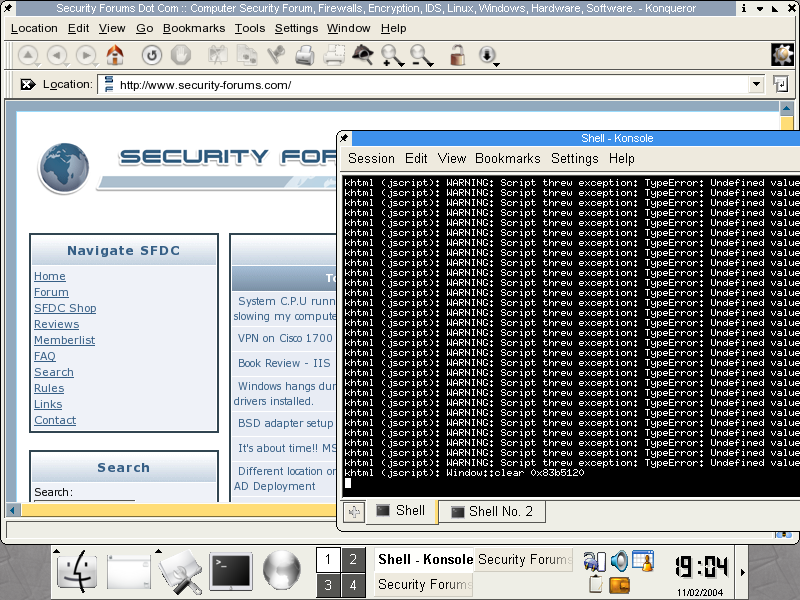
I really seem to be the only one having this issue.. It (hopefully) must be something really simple I'm overlooking...
Cheers.